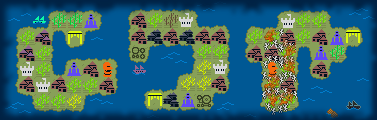Overlay effects and such are pretty neat. Continue doing that as it adds some little extra oomph to the production value
Agreed. This next video includes a gag with them, as well as a cut-away to some software/website.
On that note, I have to say, Unreal Engine has an eye-catching website:
https://www.unrealengine.com/en-US/
I mean damn. I had to try to find an alternative website so Unity wouldn't look so ... boring.
- Good job keeping your PC/terminal UI clean. I stopped the video to snoop and see if I could find stuff you wouldn’t want showing, and it’s devoid of personal files/data/etc.
Ha! The one thing that did sneak through was my email address. Any time you edit a file and do a commit from GitHub's website, it reveals my email.
Ah well, I don't exactly hide my email anyway.

***
Anyway, I was not able to finish the 2nd video this evening. I managed to film and edit what I had (from zero to
https://interactivesnacks.github.io), but unfortunately something messed up and I lost some camera recordings.

EDIT: Actually
I didn't lose anything. I just forgot that my camera is clever, and after running out of space it wrote the files to
the other memory card.
Phew!
Okay, so I will be able to recover those, but I'm cutting myself off for the night.
That said I did make another mistake: there's a tool I need to run to make my giant mouse cursor appear on the screen. Unfortunately all of my captured footage has no mouse cursors. I can fake it in post, but oof!
My edit sits at about 3:30, but I expect to trim that. I'd also say I'm half done the content. I'm expecting the final video to be just shy of 6 minutes.
I guess this also means I'm currently averaging 3 minutes of edited video content per day. I blame the cat.

The way GitHub handles custom domains is strange, so I've decided to make that its own separate video. A video #2.5 if you will (but I'm not 100% sure I'll be making this video yet, 'cause I really should do a real gamedev video next).
I haven't started the thumbnail. Will probably use the GitHub avatar maker again. I'm just not sure what the short quip will be.

I'm also thinking I should make some title/section graphics, since my editing style seems to be leaning towards clear-cut sections.